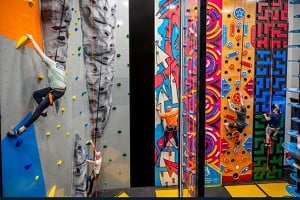In reply to Graeme Hammond:
> An example would be that for some crags you get presented with a zoomed out map of the area which is often too large to show enough detail to be useful on a phone screen vs zoomed in map in a books but with enough context to navigate. If you click then on the map it then seems to zoom in fully on the crag so you have to zoom out to get to a view of similar size to in the books to finally navigate to the crag. If there was a close up fixed area map the same as in the books for these crags it would be helpful when all you want to do is get to that particular crag.
I'd love to explore this a bit further. If you could produce a few examples of crags then I can try and work through your procedure to see more precisely how you are using it.
I don't think there are many crags in books that have maps which aren't also included on RF Digital. There could be some very old examples but certainly, in recent times, our map coverage has been consistent across both, especially since we started using OS and OpenStreetMap Data (in 2020).
I am trying to decide what the best approach is though since we have had some single massive maps for vast areas (see Mallorca and Chamonix - basically one map for everything). I am not sure if this works better than where we crop the maps up a bit more into smaller areas. Problems do occur when a crag appears on two maps one of which is not very useful for it since you can end up opening the not-useful one thinking that is the best map for that crag. We have a way to get around this but it does need some careful checking and isn't always perfect.
The Peak Bouldering information, due to be released in the next couple of weeks, has some of the most detailed maps we have ever produced, so it will be interesting to see how those work. I have avoided doing really massive maps in favour of smaller ones with more detail to allow better zooming down to boulder level in many cases.
Alan