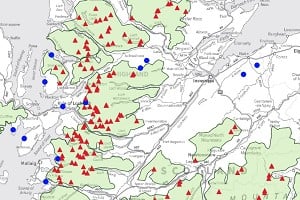
These days smartphones are practically ubiquitous in the outdoors. So what are they good for, and what are their limitations? Gilad Nachmani explains how to get the best out of the high-tech multi-tool that we all (well most of us) carry around.
This article is adapted from a piece that first featured on Gilad's website outdoorsfather.com
I remember life before mobile phones (and I’m not that old!) and I also remember that the dream for me as a sci-fi loving teenager was the idea of a fully functional, responsive and light computer. Now I have it: the smartphone. It is funny (though not surprising) to think how easily we got hooked on mobile devices, especially since they became truly capable and light. I no longer know anyone that doesn’t carry a phone.
No wonder smartphones are heavily used in the outdoors: they are light, hold so much information and are really easy to use. The biggest problem with them (for now) is that they can stop working at some critical moment when you really need them (like navigation, or the end of a good book that you are reading on a stormy night in your tent).
"It goes way beyond navigation. Smartphones now offer so much that they are best seen as an outdoor multitool"
Beside the impressive hardware it is the amazing array of highly functional apps that really make the smartphone such an amazing device outdoors. Apps for navigation (on line and off line), GPS boosting, satellite phone booster (with a sat comm device), reading apps, high definition cameras and editing tools – there are so many things that can be done with a phone. When I take mine outdoors it has five main functions:
Communication - Both as a regular phone and as a satellite device with my Delorme inReach SE. Rarely will I also be on social media while outdoors but I do have a business so checking emails at times is important.
Navigation - A backup tool for accessing a wider range of stored maps and off line navigation apps as part of my modern navigation bundle.
Camera - With 13mp camera and some nifty apps and add-ons to help my very poor photography skills.
Weather and travel information - When reception is available I try to get updates on weather with dedicated mountain apps and travel information if relevant for that day.
Entertainment and writing - I find that the smartphone is not actually a great reading device so I use a dedicated eReader for that. I also use my phone to take notes, write reminders or record ideas (audio) when they come up as a quick way not to lose them.
Though I won't be looking here at which model is best, my smartphone of choice is the Samsung Galaxy S4. I bought it second hand (refurbished) a couple of years back and have been slowly and carefully adding one crack at a time to the screen. Despite the phone being fragile, I have found that it works well for my needs and with a good strong case it is pretty robust for outdoor use. Here's how I use it outdoors:
Communication
The primary function of any phone is still communication – either via voice or text. With a young family, for me it is not just about getting in touch for emotional needs, but also practical. If my wife needs me at home due to some issue with the kids I must be able to drop it all and return home at a moment’s notice. There's also a safety consideration – both in case of a real emergency, as I usually hike solo, and also to reassure my wife that all is well and there are no problems.

When I’m hiking over short days I just leave my phone on and talk to my family as needed. On longer trips, the phone is on plane mode (see below: battery life) and so i have no communication abilities, but when I’m hiking “in the zone” I’m rarely in the mood for a conversation anyway. When passing what might be a possible reception area I tend to try and call and/or receive messages and emails. If I am lucky enough to get a signal, I will download all I need and turn the plane mode back on, read all the important stuff, reply and turn off the plane mode at the next possible location. This is not a perfect method, but it meets communication needs on as little battery as possible.
That's well and good when you are in a populated area, but out in the country or up in the hills patchy (or non-existent) service is very common, especially in the more remote places where we tend to go hiking. If I want to be in touch with family on longer and more remote trips a smartphone alone is not always enough. To deal with this issue I have chosen to add a satellite communication device, allowing for emergency broadcasting, limited text messaging and some data download; I use a Delorme inReach SE two-way satellite communicator. The addition of a satellite-based device allows communication even in areas where service is not available.
Lastly, you may need to transmit an SOS in case of an emergency. There are many apps out there that claim to offer this service, but most are based on the assumption that you have a signal - which we know is unreliable. The one app that dominates this function is Uepaa! 24h Safety (Android and iOS) – it is a free and subscription app that can also send an SOS using other users’ phones (it bounces off the app users’ phones). The free version is pretty sufficient and the premium offers those added features that a solo hiker will need. I haven’t used the app much as I have the inReach that offers the same function and I’m already paying for that.
It is also worth noting the emergency text service, which you may be able to contact even when there is insufficient signal for a voice message to get through. You must register your mobile in advance (for free) in order to use this service. See here
Navigation
This is the most controversial function that a smartphone can perform outdoors. There are many incidents involving people who are relying entirely on their phone and Google maps for navigaiton - until that is one or both fail and they need rescue. Smartphones are not yet in a place where they can be the only means of navigation, but they can be of great assistance if you're using dedicated navigation apps that allow for offline map access.
"Due to battery issues smartphones are not yet able to be your only means of navigation, but they can be of great assistance if you're using dedicated navigation apps that allow for offline map access"
Which app to use is very much a personal preference. Among the most popular in the UK are Memory Map and Viewranger. If you tend to explore areas rather than specific trails or routes, look for apps that offer map bundles rather than a customized map purchase.
Apps are useful not just to see maps, but also to keep track of your progress and location. All the phones in the past decade or so have accurate GPS chips built in, though they can still be slow to react. The navigation apps above use the locating ability of your phone to mark your location on the offline maps you have downloaded, giving you a live location at all times (requires turning on the GPS location function on your phone). This is very handy but I personally prefer using a GPS watch for more agile navigation with my printed map.
Another way I use my smartphone is by utilizing maps I have already made using OS Maps. Before printing my customized maps, I save them as images and as PDF files, and make sure to upload those to my phone to have more maps in more scales if I need them. For an upcoming Cape Wrath Trail trip I’m making my own maps. I made a whole set of 1:50000 and 1:25000 scale maps in PDF, which I can access any time while on the move for more detail without the need for an app. This, of course, is a bit limited as the zoom functions are not as responsive as an app’s, but it is still much cheaper than buying all the maps (in both scales) for the whole route. Another downside to the homemade maps is that you do not get the live location tools that the apps offer, so you really need to know where you are!
Once again, the navigation function of a smartphone is just for backup to support your map and compass navigation, and not to replace it.
Camera
Though a phone camera will never be a match for a good quality dedicated camera, it is better than not taking pictures and better than a standard point and shoot from just a few years ago!
I tend to carry a camera too, but as I still have my phone with me it does offer me more flexibility in photography. My photography skills are sub par but having both my camera and my phone means that I can have more chance of getting a decent picture.
For my phone camera I got a shutter remote that allows me to take timed pictures. I also added a few DIY extras to the case to allow my phone to be a slightly better photography tool:
A clasp for a tripod – you can get dedicated holders for smartphones to mount on tripods, but I just glued a clasp that fits into my gorilla pod which makes it is as easy to fit on as my camera.
A housing for extra lenses – the lens is the weakest part of a smartphone camera, so additional lenses make a difference. I glued the housing to my hard case for easy lens fitting on the go.
Weather and travel information
Access via a smartphone to weather forecasts, sunset and sunrise time and live public transport info can help with planning and even safety. In the UK useful sources of info include:
Weather – Met Weather: This includes mountain weather forecast for up to seven days. A nice app, and free, but the Met are a bit off at times
Weather – Mountain Weather UK: A new app that costs £4 but offers cross information (from people like MWIS and the Met) and five-day weather forecasts for mountain regions and national parks. You can read a review of it here
Sunset/sun rise – Viewranger or my GPS watch: both provide great information so I have no need for a dedicated app
Travel – National Rail app: I usually take trains to access most of my walks. Useful app though it is not very exciting!
The apps above are only useful with cellphone signal, so do not rely on any last minute updates in the mountains. These are more for planning or checking at the last minute before leaving. Dedicated apps can provide focused information that saves time to solve a specific problem (next train, sunrise tomorrow etc) and for these the smartphone works great.
Entertainment and writing
The smartphone is almost the ultimate entertainment device for hikers, but it still has limitations.
Many people like playing games on their smartphones, but for me in-tent entertainment means reading an ebook, engaging in social media (which I find funny) and writing/recording brainstorming ideas.
I have used my phone for reading, but I find the screen’s glare and small display are very unsatisfying for a good reading experience. Reading apps are also very battery hungry and tend to drain the phone quickly to keep the back light on the screen for easy reading. When I’m on longer trips (more than two days) I bring a dedicated eReader so I can read more easily. The weight of an eReader is slightly offset by the reduced battery use of the phone and it is vital for solo trips in the winter where the camping breaks are long (especially when the weather is terrible).
When walking I often get really good and elaborate ideas that I feel I need to put on paper - but of course I'd struggle to write on the go. The Using a smartphone rather than paper for writing makes it slightly easier to make notes on the go, or if the walking is harder, just record a note to yourself using the microphone in the headphones that you probably carry anyway. This is a very effective way not to lose ideas and it doesn’t require much effort. I use the built-in recording app that came with my phone.
So what are the downsides?
Battery life
The battery life of a smartphone is by far the biggest issue we have when considering whether to rely on one. Mobile phones have been notorious for running out of battery at the most crucial of times and even with the newest phones, with bigger batteries, it is unavoidable. Most smartphones today will have a 2500-3000 mAh size battery, which is huge in terms of low power operation; the problem is their battery hungry apps.
"Battery life is by far the biggest issue. The main reason smartphones run out of batteries so quickly is the fact that all the active apps and services need to check signal updates regularly"
The main reason smartphones run out of batteries so quickly is not the actual running of programs and processes, but the fact that all the active apps (and services) need to check signal updates regularly. For example: your email software is sending a signal to your network every few minutes to check if you have new mail, your weather app is sending a signal every few minutes to display the latest weather report, and so on. Those frequent communications are the reason that your phone loses juice so quickly – and the more the apps (and mail accounts), the quicker that happens.
The best way to avoid this drainage of battery life is to prevent the phone from sending any form of data-based signals (network data, wifi, bluetooth etc). This can be achieved by using the “plane mode” on your phone. The idea of plane mode is that you will be able to use your device while still on the plane to avoid disruption of the plane’s operation (though this is a lot of nonsense). Using this mode while hiking means that we disable all signals but the GPS (which needs to be set to “on”) and by doing so we have, essentially, a GPS-dedicated computer.
Another problem with battery drainage is cold weather: low temperatures reduce the efficiency of lithium and the batteries hold less power. to mitigate against this keep the smartphone and spare power warm and protected, especially at night. I just wrap the electronics in a dry bag and put it under my pillow in the sleeping bag.
Even on plane mode I have found that with tracking my progress and checking navigation occasionally my phone’s battery lasts a day and a half at most, especially if used for reading too. On short trips (1-2 days) I just carry a fully charged spare battery for my phone. For long weekends I usually take a powerbank that has 4800 mAh (heavier than a spare battery at 87g, but carrying more charge) while for longer trips, I use a 9600 mAh powerbank (169g), giving me several days of cellphone use without needing a power source.
If conditions permit, using a solar charger is a great way of recharging your smartphone (and all electronics), but in my experience this has proved useless in the UK.
Phone protection
The second problem with smartphones is how delicate they are – drop a phone enough times and it will break soon enough, from a cracked screen to altogether ruined. Neither are smartphones waterproof, which is hardly ideal in a country as wet as the UK.
Luckily with a decent case the phone becomes a fairly robust item. I use a big burly case with a combination of metal case and rubber inserts, which has protected my phone many times. The case is not waterproof but a plain old ziplock-style bag is all I use for water protection and I have had no problem with that.
I do also like to take a small screwdriver to get the phone out of its case at night, making it easier to use in the tent and also helping to keep the condensation out of it.
Conclusion?
All things considered smartphones are a great multi-tool for outdoor enthusiasts, with a wide variety of uses. Just remember their limitations, and don't rely on your phone 100% for vital tasks such as navigation.
About Gilad Nachmani
Gilad is an ardent lover of all outdoor activities, outdoor gear and sleeping under the stars.
When he became a father he decided not to let it go, and a balancing act of outdoor adventure-ism with fatherhood started. He also works in the outdoor trade and has over 10 years experience as an industry insider with insights about gear and how to use it better.
For more from Gilad see his blog Outdoors Father
- How To Walk and Camp Alone 4 Sep, 2015



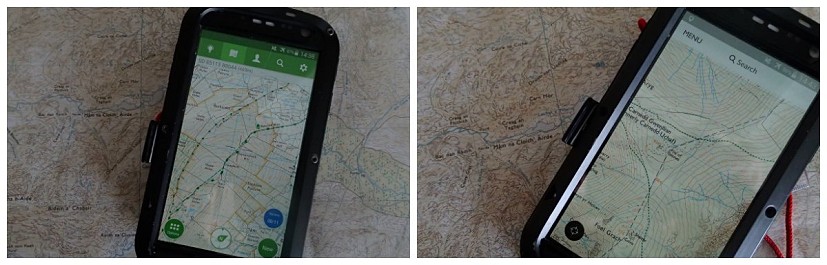
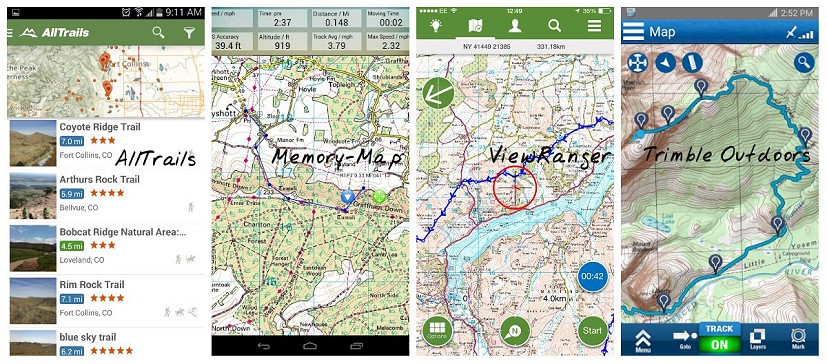











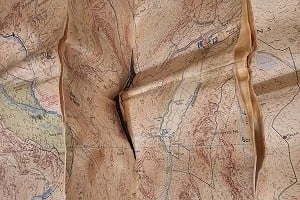





Comments