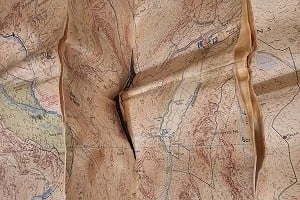
If you can set a map then navigating becomes much easier, because you don’t have to mentally rotate all the information in your head. When using a satnav in the car, most people have it set up so that the direction you're travelling is at the top of the screen. Think of setting the map as exactly the same thing; all you’re trying to do is orientate the map so that it matches the position of the features around you.
There are two ways to set the map: using features and using a compass. If you are new to navigating it’s a good idea to use the features method first, as it will help you get used to relating the map to the ground more effectively.
Using features
There are three types of features:
Spot (a house, boulder or cairn)
Linear (a fence, wall, stream, path or road)
Area (woodland, steep ground or a marsh).
It is often easier to use linear features when setting the map.
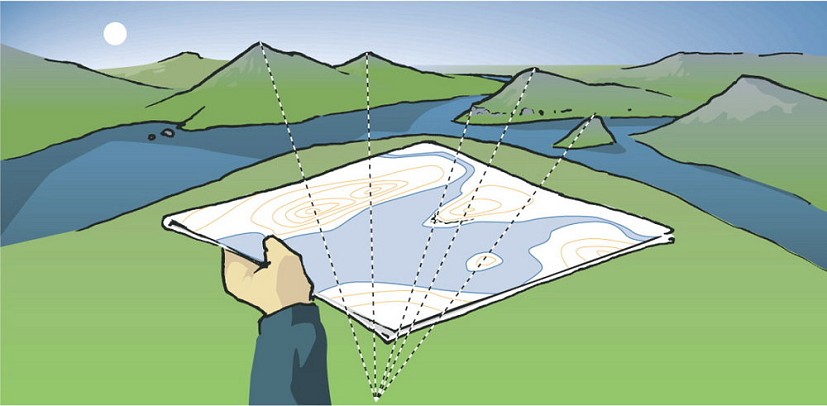
- Look at the map and identify where you are: It’s a good idea to do this regularly from the very beginning because it will help you keep track of where you are and avoid major errors. You might even set the map in the car park and use the location of the road to help you work out which path to take.
- Look around you at the various features you can see and choose a few obvious ones (the bigger the better).
- Stand still and rotate the map in your hands until the features you are looking at line up with the features on the map. For example, if the path is in front of you and there’s a stream to your left, turn the map so that the stream is to the left of the path when you look down at it.
Using a compass
If the visibility is poor, using a compass to set the map can be quicker than trying to identify some features through the mist or fog:
- Place your compass on the map.
- While holding the compass in a fixed position on the map, rotate them together until the needle is parallel to the grid lines and the red part of the needle is pointing to the top of the map.
- Be aware that if the red line is pointing to the bottom of the map you will be 180° out.
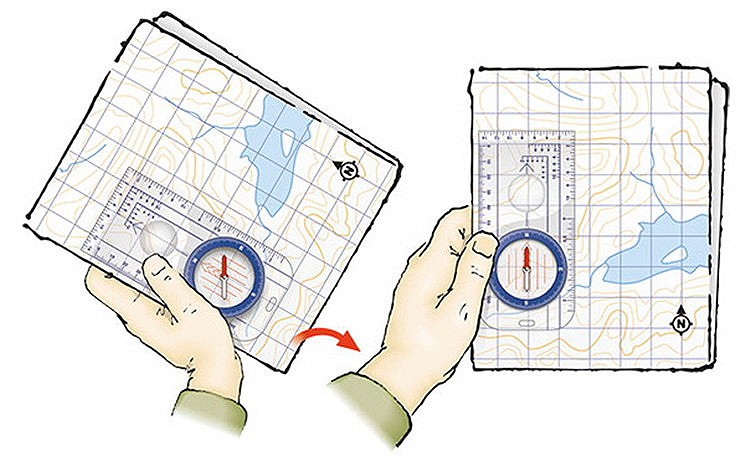
Practice setting the map in a variety of places you know well, for example in the car using a road atlas – turn the atlas around until the road you are on is pointing straight ahead on the map with the appropriate features to the left and right of you.
About Mountain Training
Mountain Training produces a range of books including Hill Walking and Navigation in the Mountains which both offer further guidance on the techniques described above. Their Hill & Mountain Skills courses offer a more practical approach to becoming an independent hill walker and are run by approved providers throughout the UK. Find a course near you.
Mountain Training also administers a range of nationally-recognised mountain leadership, instruction and coaching awards, such as the Lowland Leader, Hill and Moorland Leader, Mountain Leader and Climbing Wall Award.
For more info visit their website.
- SKILLS: Why Learn to Navigate? 6 Sep, 2023
- Essential Skills: Hand Railing and Collecting Features 19 Aug, 2016
- Essential Winter Skills: Ice Axe Self Arrest 5 Mar, 2015
- How to Enjoy the Hills With Your Kids 11 Aug, 2014

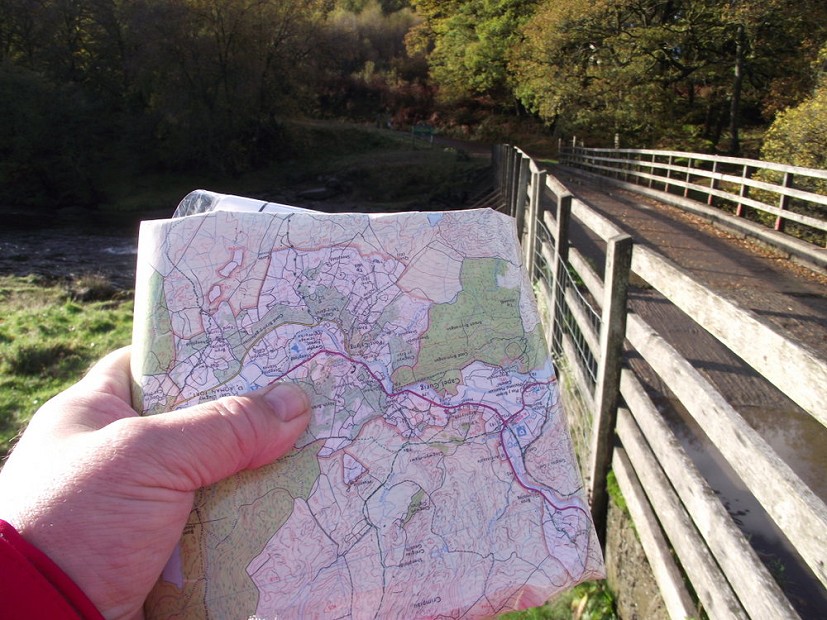


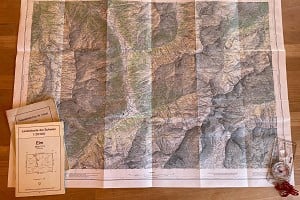
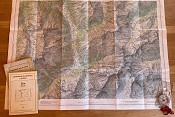






Comments